This week we revisited the terrain survey that we had previously developed in the last lab. As a class we went back outside to our landscaped planters and evaluated each group's method. We found that we all did similar grid coordinate systems, but we all had various sized grids.
After evaluating our methods outside, we were to import our x,y, and z coordinates from Excel into an interpolation visualization in ArcMap. Interpolation allows a series of individual point to be developed into 'continuous' data using a measurement calculation to estimate the data (in this case elevation) in between the given points. This 2D image could then be imported into ArcScene, which is an ESRI extension that allows the user to view data in 3D. Seeing our points in 3D would then determine if we would need to back outside to take more measurements for our survey in order to make our 3D image more accurate.
 |
| Figure 1. Our plotted survey points after importing from Excel. |
Methods
To import the Excel data into ArcMap, the points could not simply be imported into ArcMap as 'data', but 'x-y data', thus giving the points a spatial component. From here the tools in the 3D analyst (raster interpolation) were used. These tools included IDW, Natural Neighbors, Kriging, Spline, and TIN (a vector based tool that produces somewhat similar results to the raster interpolations). In ArcMap, the map can only be viewed in 2D, but after importing the data into ArcScene one can view it in 3D.
 |
| Figure 2. This image what the interpolation tools produce in ArcMap in 2D before importing the data into ArcScene. |
IDW is a 3D analyst tool that interpolates a raster surface from points using an inverse distance weighted technique.
 |
| IDW |
Natural Neighbor is considered an "area-stealing" interpolation that finds the closest subset of input samples to a query point and applies weights to them based on proportionate areas to interpolate a value.
Natural Neighbor
|
 |
| Kriging |
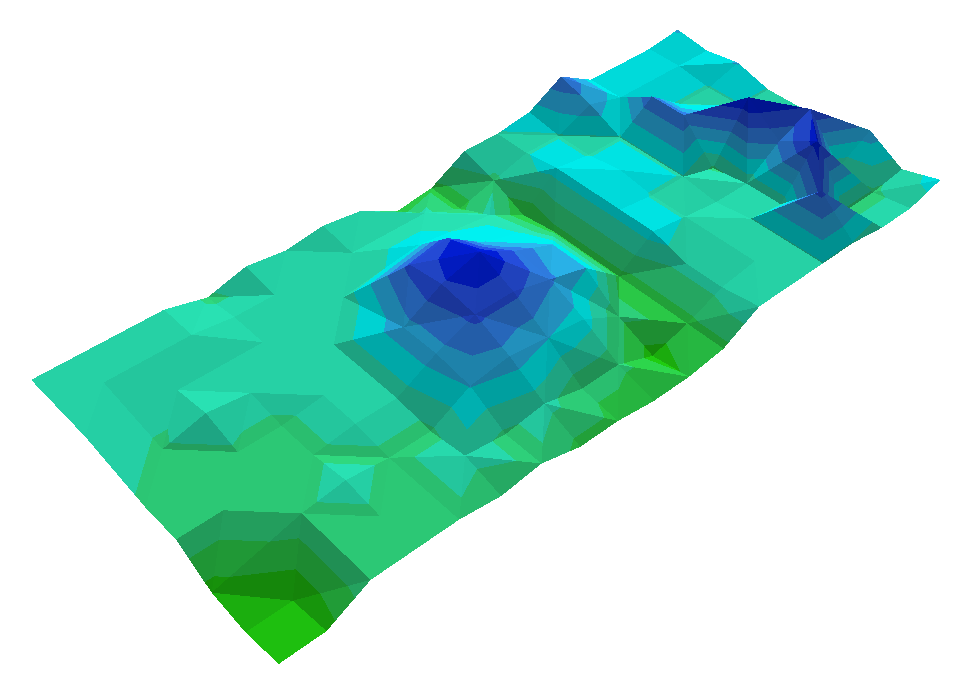 |
| TIN |
 |
| Spline- Survey 1 |
Although 'spline' looked like it represented the landscapes well, there were still some issues with the 3D image that could only be fixed by going out in the field again to take more measurements. The error that we found the most profound was in the 'ridge' section of the planter. In relation to our 12 by 12 cm coordinate system, the ridge was not intended to fit the form of a grid, therefore its diagonal shape was missed in the measuring process. This likely could have been prevented using a smaller grid, but when looking at the other landforms in the 3D imaging, their lack of dramatic elevation change appeared fine in the final 3D shape.
We developed a new plan to cut our grid down from 12 by 12 cm to 12 by 6 cm so as to be more precise in the area of the ridge to define its dramatic elevation change. This second survey was only conducted on the last third or so of our survey area because the smaller elevation change of the other landforms did not appear to be necessarily re-surveyed. The same methods from the first survey were conducted to ensure accurate points comparatively to the second survey.
 |
| Figure 4. The ridge is shown that we wanted to resurvey. Measurements were taken for every other line of string because we had already measured half of those rows in the previous survey. |
 |
| Figure 6. Survey 2 with the x,y, and, z coordinates |
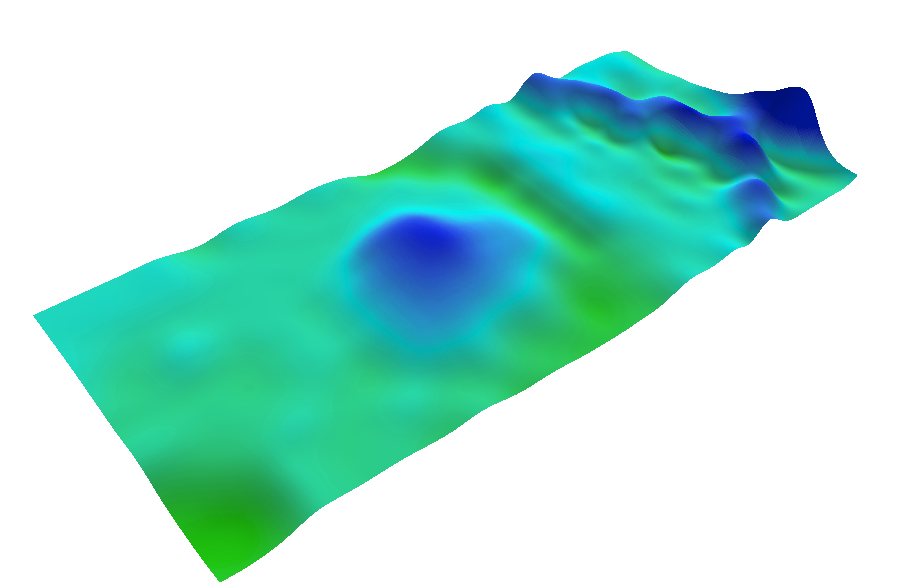 |
| Spline- Survey 2 |
Discussion
In our class discussion, we found out that each group's coordinate system was based on a previous classes' lab one decisions. I think by realizing this, we need to consider the broader picture instead of looking back on other blogs to serve as a basis for our projects. While the past projects might be good, there could, and probably are, better ideas if we take the time to channel them. In defense of the chosen grid coordinate system, this provided a quick and easy way to record data, where as a coordinate system without a grid would likely take longer to make due to individual measurements of the points, especially in the cold weather conditions.
We should have considered altering our testing methods the first time around when it came to the ridge, but we were set in thinking that the coordinate system had to be uniform in its measurement.
Looking back at our coordinate system, the second time we should have made it a 6 by 6 cm grid. There were still some errors in the final 3D interpolation of the second survey and it looks like we should have had more points to do such.
Working in ArcMap and ArcScene has been another test of my patience and ability to troubleshoot. However, the more I work with this program, the more I believe I have the ability to pick it apart and figure out why certain tools are not working. For example, an interpolation tool was showing up as an error for over an hour, when someone kindly pointed out that I had my ArcMap files within my geodatabase and that I was likely overloading it by having .jpg and .mxd files in it. It is the small details like that in which I am starting to be able to address and knowing that if all of the steps I am doing see to be right, it is probably due to a small knit picky error that does not even directly relate to the program.
Conclusion
Being able to take time to correct our errors and evaluate our decisions from lab one was invaluable. In most classes after I have finished a project, I always want to go back and revise it because I either learn how to make it better or I collaborate with others to gain more knowledge on the subject.
This lab provides for a good example of a real life situation in which the first trial run of a project does not suffice, so a second more improved version must be developed. In addition, this repetition allowed me to better understand how to use the program and become more proficient at using its features.
Having this lab gave a potential real world connection. In most jobs, taking each survey point would cost money, meaning that taking an exoboriant number of survey points would likely be over budget and not worth the cost. Taking too few means either leaving the output data as showing a poor visualization or yet again going into the field to take more points. This does not seem like an outright issue, but if that field you need to go to is half way around the world, you want to be able to get that survey right the first time. I have learned that it is of utmost importance to come up with a sufficient survey or research method before going out into the field. If our group had developed a better plan initially, we would not have needed to go back out into the freezing cold, and granted our stakes were not very high in this case, later down the road it is bound to be.
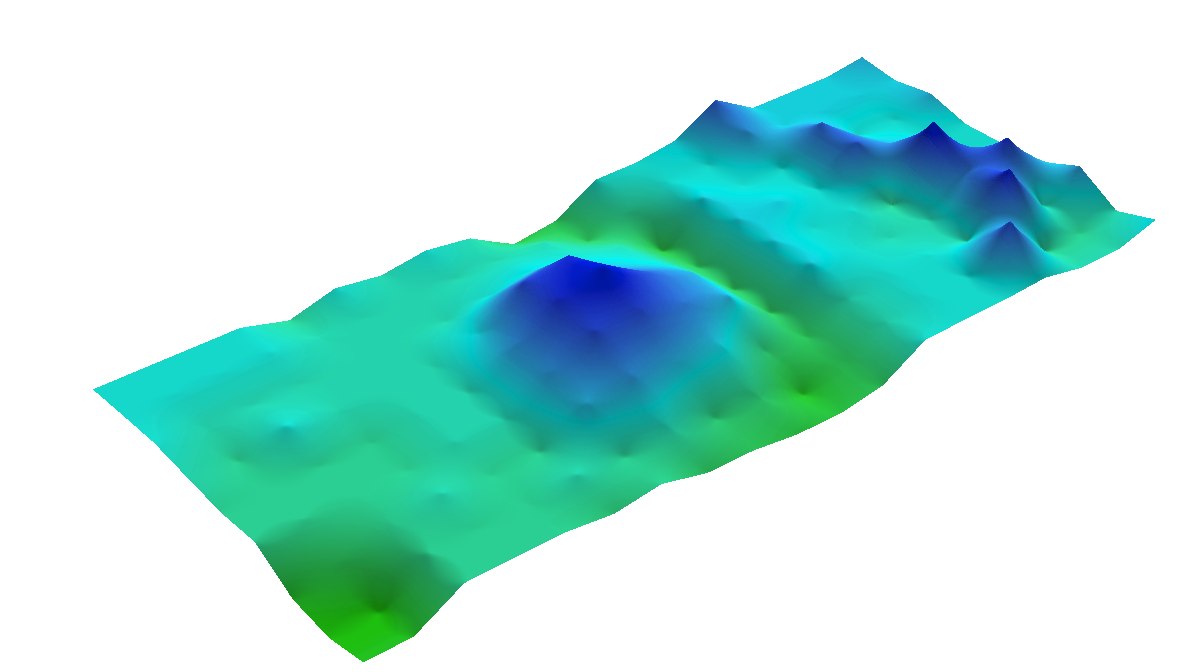


No comments:
Post a Comment